Common questions
-
Why I can't attach my card to my account?
In order to attach card to Personal Cabinet we will perform a secure payment for a small amount (20 AMD) to ensure that card exists and active. Regardless of the result this amount will be returned to your account.
Please note that initial transaction should be performed with full 3DSecure-authentication to prevent possible fraud. Thus, if your card is not enrolled in 3DSecure technology, you cannot attach it.
Please ensure that:
- you have provided correct card data (card number, expiration date and CVV2)
- your card is active and currect balance is enough to perform 20 AMD payment
- your card is enrolled in 3DSecure (you may need to contact your bank for this information)
-
What type of card can I attach to ArCa Personal Cabinet and application
You can attach ArCa, Visa, MasterCard and American Express cards to your account.
In order to attach a card it will be charged for a small amount which will be returned immediately.
-
How to remove card from system?
Click on Card you want to remove from ArCa system, in opened page click on Remove link․
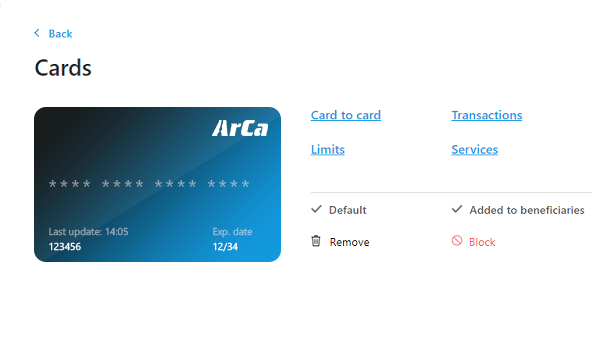
-
How to change my Default card?
To change your default card click on card. In opened page click on link Default.
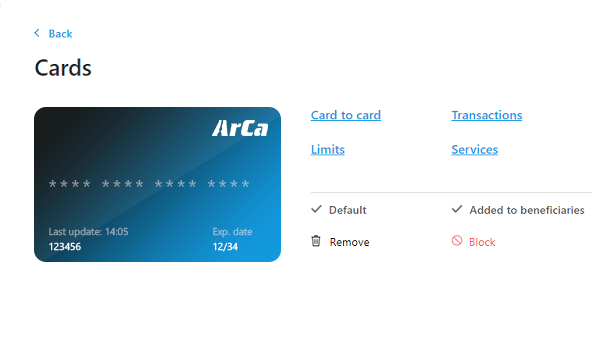
-
What can I see in Transactions page?
Some text or linkSome text or linkSome text or linkSome text or link
-
What can I see in Payments history
Payment history give you information of all transactions and payment made in ArCa system. Also here are stored all your cheques.
-
How to create a bookmark?
While making payments click on Add to Bookmarks link. Enter the name of the bookmark and click on Save button.
-
How make card to card transfers?
On card detail page click on Card to card link or click on Transfers link on Services menu. In opened page enter card number of receiver or choose from Beneficiaries dropdown menu. Enter money amount and click on Continue. On opened page check your data and click on Transfer link. Transaction cheque can be found on Payments history page.